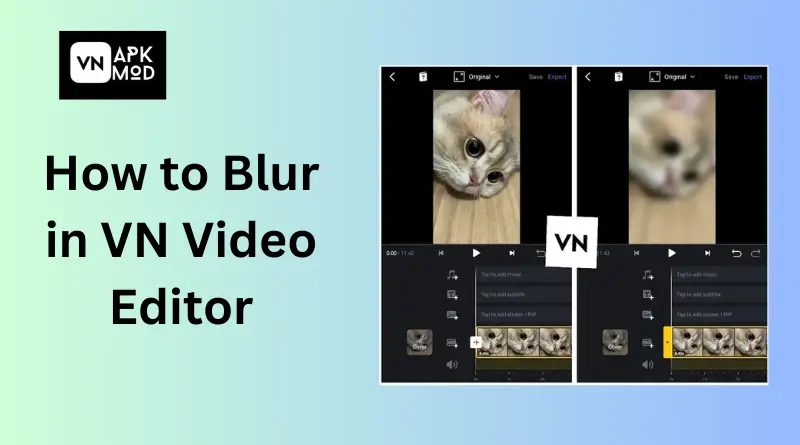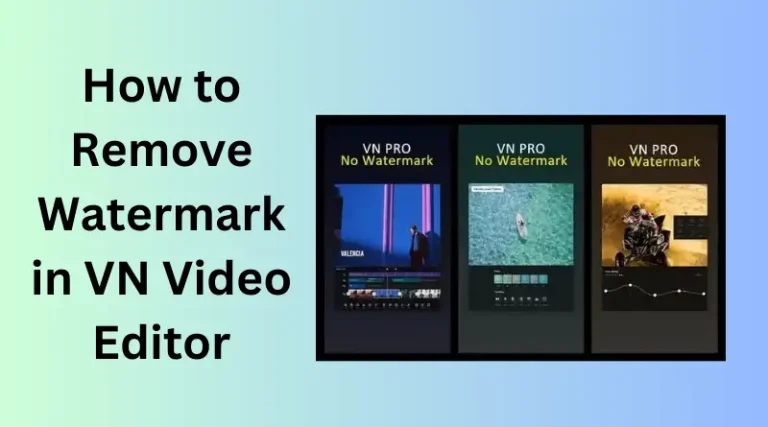Mastering Blurring in VN Video Editor: Exploring Options and Benefits
Have you ever seen a cool video with some parts blurred? Maybe it hides because of some privacy or to increase user excitement to watch more. There are many more reasons to blur the video; nowadays, many users use blurred effects to make their videos cool. Guess what? The VN Video Editor lets you add this effect to your own videos. Maybe you are a beginner and thinking about how to blur videos in VN Video Editor.
This guide will help you to give your video a blurry touch, whether you are a beginner or a professional looking for help. After reading this guide, you will know all the ways to blur in VN, plus we will also discover the reasons to blur your videos. Let’s go have a look to discover awesome ideas related to blurry videos.
Magic of Blur in Video Editing
Many users blur their videos due to many reasons. Some used blurred effects to hide their face, some wanted to hide some parts of videos, and also, nowadays, blurred videos are being used to add a creative touch to videos. There are many viral reels on social platforms like Instagram, TikTok, and Facebook, where content creator use blurred effects to make their videos.
Here’s how blurring can transform your videos:
- Privacy Powerhouse: Imagine you filmed a funny video, and one of your friends doesn’t want to reveal their face to everyone, or you are making a tutorial and don’t want to show your password or private information to your audience. Simply use the blur effect to hide the face or private part of your video.
- Focus Frenzy: If you want to focus on one thing in the video, then blur the background. This simple trick draws your audience’s attention to the product you want to promote, or whether your video background is not good but you want to focus yourself. Simply use a blurred effect by focusing your face.
- Creative Canvas: Want to create awesome art that looks like it was created by a professional? Use a blurred effect as a transition between multiple videos. It is like a magic brush to add some extra art in your masterpiece.
Blurring draws attention, adds depth, and sets an awesome atmosphere for your targeted audience. Try the blur tool next time you edit a video. It may surprise you how much it improves your videos.
Blurring Techniques in VN Video Editor
Now that you have understood the basic information about blurring, let’s go explore how to blur in VN Video Editor and the different ways by which you can use this powerful tool. Everyone can find everything they need in VN, from beginners looking for a fast blur to experienced editors looking for exact control.
Simple Blurring
This option is for those who have less time for editing and want to make art pieces quickly. Here’s how it works:
- Select the video clip you want to blur in your timeline.
- Look for the “Effects” in the menu dashboard, usually represented by an icon with three dots and lines.
- Tap on “Effects” and scroll through the options until you find “Blur.”
- Now, simply adjust the blur intensity according to your needs. The higher the intensity, the stronger the blur effect shown.
- Congrats! You have blurred your desired part.
Advanced Blurring
VN allows you to use advanced blurring techniques such as masking, allowing you to blur specific parts of your video while keeping others clear. Here are some steps to follow for using this feature:
- Select the video clip you want to blur in your timeline.
- After adding your desired video, look for the “Mask” menu, usually represented by a square icon with a brush inside.
- Tap on “Mask” and choose the type of mask you want to create. VN offers various shapes like rectangles, circles, and even custom brush masks for ultimate precision.
- Use your finger to draw the mask over the area you want to blur. Everything inside the mask will be blurred, while the outside remains untouched.
- Adjust the blur intensity slider within the “Effects” menu to control the strength of the blur effect.
When and Why to Use It?
Now, are you confused about when to use these blurry effects in your video? Don’t worry this part will guide you about how and when to use these effects:
Keeping Things Private
- If you record a video for social media and your friend doesn’t want to show their face publicly. Simply use the blur effect to hide their faces.
- Suppose you want to focus only on a specific part of the video. It’s like your face while making a vlog and wanting to hide the background. Then, simply use the blur effect.
- There are a few more conditions, too, like if you are recording tutorial videos and want to hide personal information like passwords or contact information. In this case, you can also use a blur effect for that part.
Adding Artistic Flair
- Transitions are like adding edge effects between multiple videos or images. If you are merging different videos, then try the blur effect as a transition to give a smooth touch.
- Want to attract users or create excitement in your audience to watch what is going to be in the next part? Then, simply add a blur effect to a special part of the video to gain more interactions, and then show it in the next part.
Conclusion
Learning blurring in VN Video Editor gives both beginners and professionals more creative options. Blurring may improve your videos for privacy, focus, or creative effect. With VN Video Editor’s easy and complex blurring techniques, users may quickly restore or accurately manage their effects. YouTubers may engage viewers and improve their stories by knowing when and why to apply blurring effects.

About Author
I am a seasoned APK writer, bringing unparalleled expertise to VN Video Editor MOD APK. With a passion for technology and innovation, I craft detailed, reliable content, empowering users to unlock the full potential of this versatile editing app.